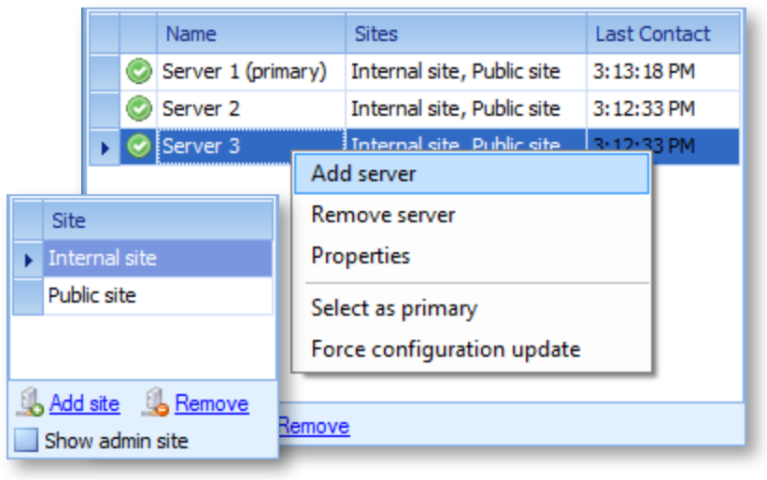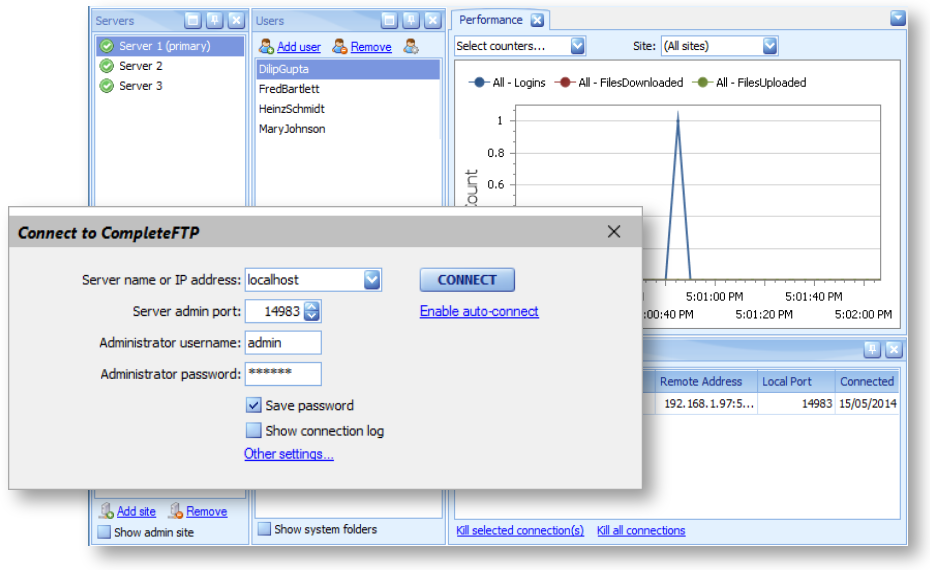CompleteFTP Feature Set
Our customer surveys show that CompleteFTP’s rich functionality is one of the primary reasons people choose CompleteFTP server over competitor products. Key features are outlined below.
CompleteFTP comes in four editions: Free, Standard, Professional and Enterprise MFT.
Protocols & Connectivity
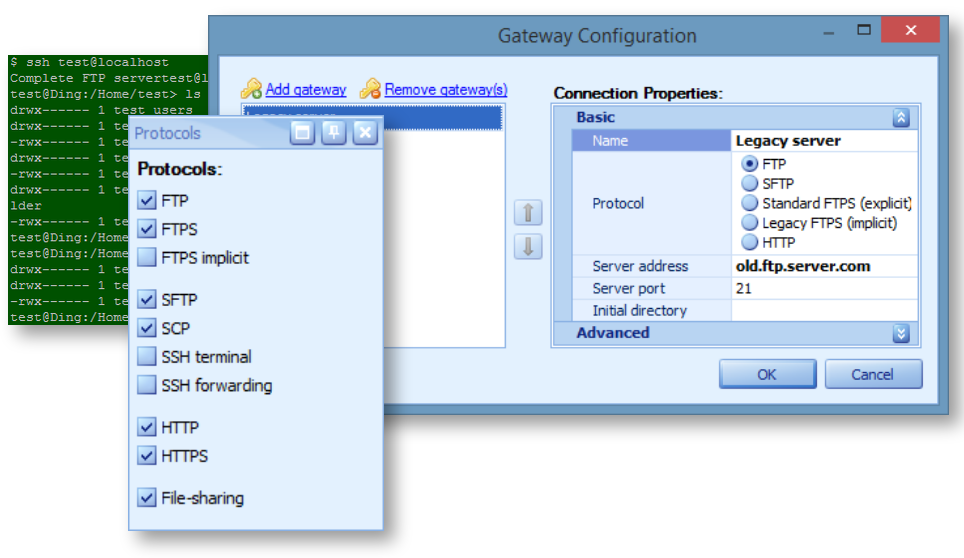
Users
- Unlimited Windows and non-Windows users in all editions
- Windows domain (AD) users
- LDAP users
- Authentication via an external database
- Authenticators via custom .NET extensions
- Authenticate via other FTP/SFTP server (i.e. multi-protocol gateway)
- Single sign-on (SAML) users
- Two Factor Authentication (2FA)
- Strong Password Policies
- User Groups for Simplified Permissions
- Web-based Account Self-Management
- Expiration of users
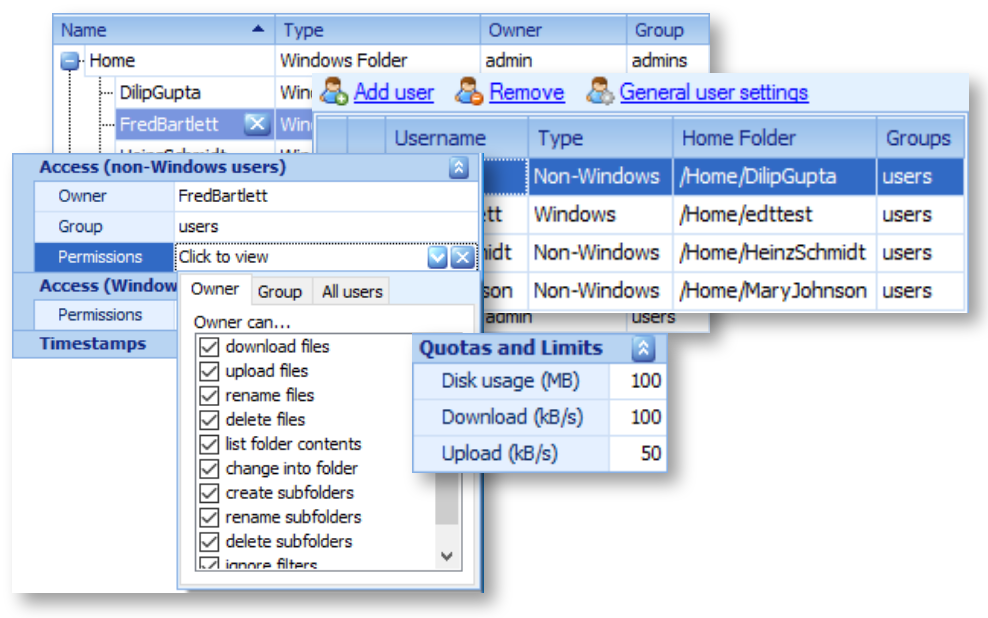
Files
- Virtual file systems
- File system permissions
- Mount remote file-systems via FTP/SFTP (i.e. multi-protocol gateway)
- Mount Azure file shares as folders
- Mount Amazon S3 buckets as folders
- Zip file navigation
- Download Folders as ZIP
- Folder-tree listings (aka recursive directory listings)
- File name blocking filter
- Disk quotas and bandwidth limits
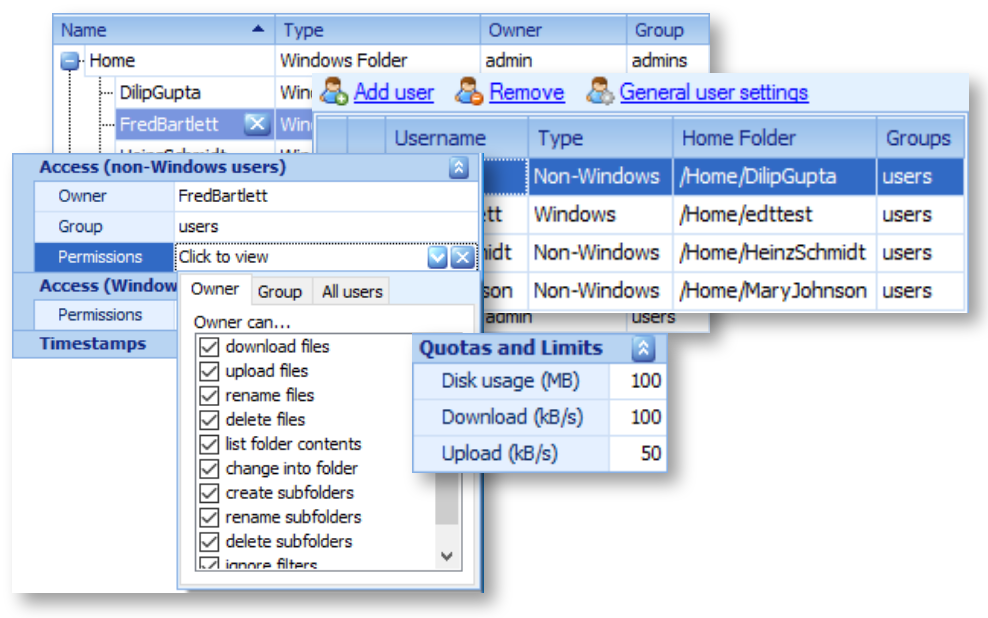
Web
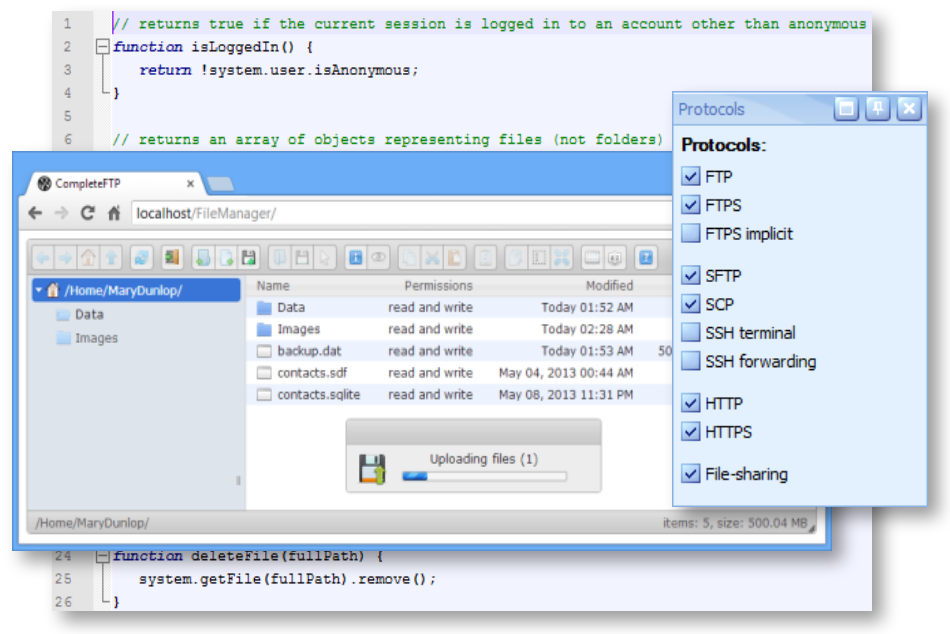
Integration & Extensibility
- Multi-protocol gateway
- Events and email notifications
- Process triggers (EXEs, batch script, Powershell script, FTP script, .NET or Javascript)
- Authenticators via custom .NET extensions
- Custom extensions/plugins in Javascript (JSS)
- Custom extensions/plugins in .NET
- REST API for Administration (AdminAPI)
- Command-Line Interface (CLI) for Administration
- Syslog Integration
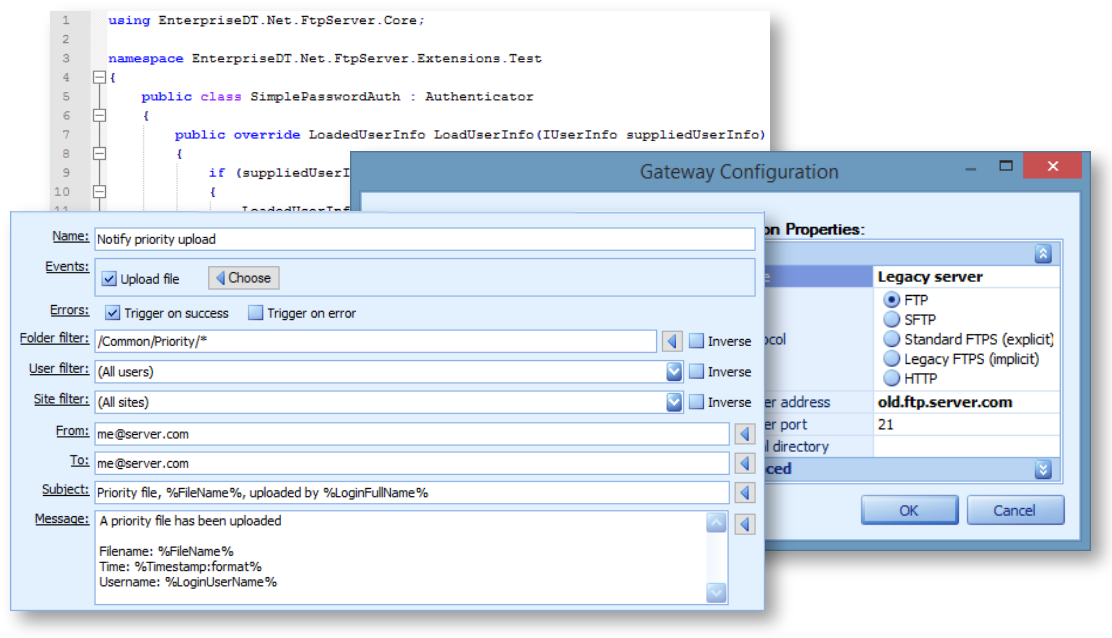
Security
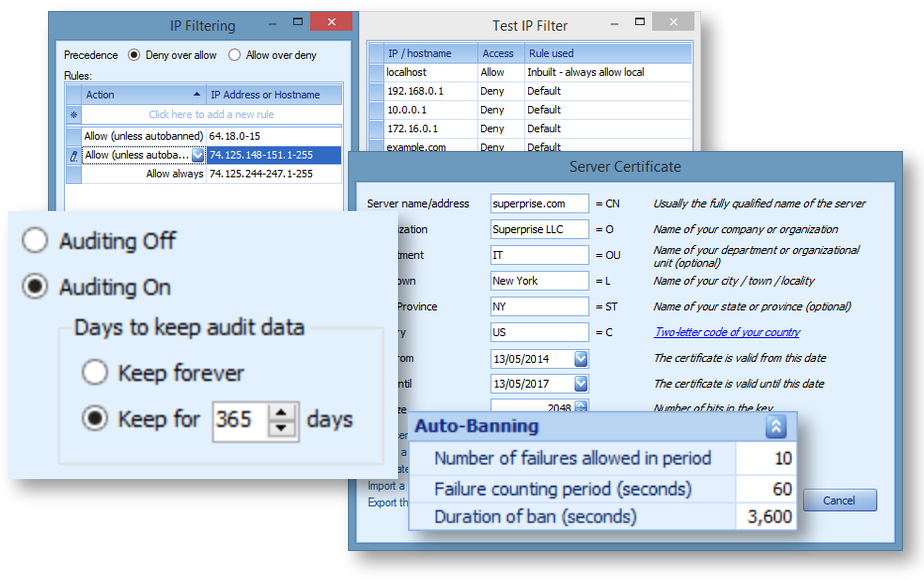
Scalability