Disk Quotas and Bandwidth Limits
Another important feature of our Professional and Enterprise MFT Editions of CompleteFTP is the ability for administrators to set disk quotas and bandwidth limits for their users. This allows you to protect your business resources such as storage space and network bandwidth. Setting disk quotas helps to prevent malicious users from crashing servers by uploading large quantities of data. Bandwidth quotas help prevent individual users from tying up network bandwidth.
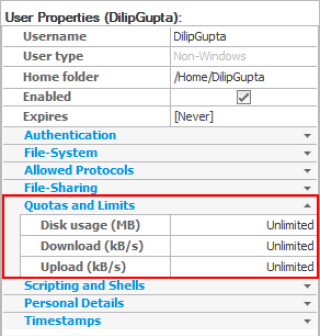
Upload and download bandwidth limits are set in kilobytes/second (kB/s). Limits apply per site (so that in the Enterprise MFT Edition, if a user is enabled on multiple sites then their total bandwidth is [number of sites] x [set bandwidth]).
Find out more about Quotas.
