Web File Manager
CompleteFTP users can manage their files in their account on the server using SFTP or FTPS clients, depending on what protocols the server administrator has configured. A much more convenient way is via the File Manager web application, which can be accessed like any website, from a phone or desktop browser. This is only available in the Professional or Enterprise MFT Editions.
Customizable
CompleteFTP's web file manager is written in Javascript, and can easily be modified by customers to incorporate their own logos, or even to enhance its functionality.
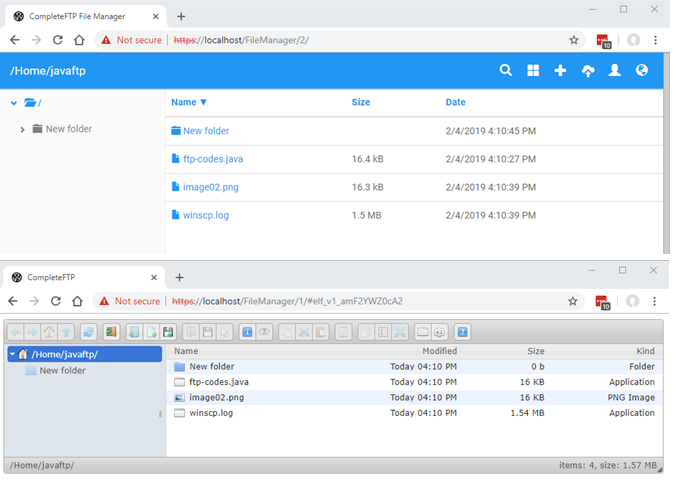
Users can use the ‘drag and drop’ method to upload files, simply drag your file or folder across to the web browser window and click upload. Zip files can be uploaded, and you can navigate the contents of a zip file with ease by enabling our Zip File Navigation capability.
