Process Triggers
One of our most powerful features is the ability to set process triggers for numerous events in CompleteFTP. This exceptional capability offers some of the best configuration modifications available with a file transfer server. You will need either our CompleteFTP Professional or Enterprise MFT Edition in order to take advantage of this feature.
Highly Customizable Process Triggers
The highly customizable process trigger interface allows you to set up triggers for a range of different events including the following:
- Upload / Download File
- Move / Delete File
- Create Folder
- Move / Delete Folder
- Login / Logout
- Scheduled triggers
- Server Start / Stop
- Site Start / Stop (Enterprise only)
- Auto-Ban
- SSL Certificate Expiring / Expired
- Cluster Synchronization failed (Enterprise only)
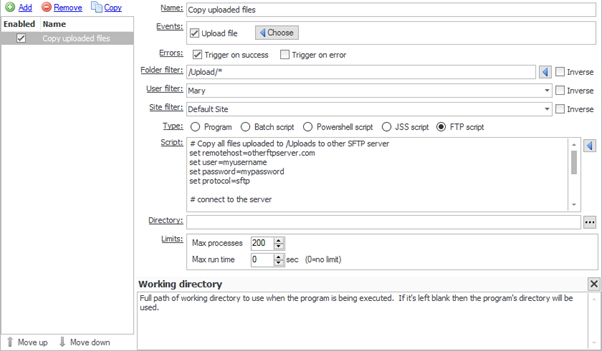
Events can be filtered by folder or user. The trigger can be set to run a program or a script including, Batch, Powershell, JSS or FTP scripts. You can also set the maximum number of concurrent processes, and the maximum run time.
Find out how you can set up Process triggers.
