
CompleteFTP Enterprise MFT
Managed File Transfer Software for Windows and Linux
CompleteFTP Enterprise MFT is a trusted managed file transfer solution now available for both Windows and Linux, used in industries worldwide.
A feature-packed managed file transfer (MFT) solution.
CompleteFTP Enterprise MFT provides secure, reliable file transfers within your business premises or in the cloud.
Available on Windows and Linux.
Why use CompleteFTP Enterprise MFT?
Our MFT Edition is based on a tried-and-tested secure file-server solution with an incredible range of features. With thousands of customers across many industries, you can be confident your file-transfer needs will be satisfied.
CompleteFTP is the culmination of more than fifteen years of development by staff with unrivaled expertise in secure-transfer technologies. We have evolved a range of highly performant, robust and innovative file-transfer products for almost two decades.

Enterprise-grade Security & Encryption
Enterprise MFT supports all the secure protocols you'd expect – FTPS, SFTP, SCP and HTTPS – plus encryption-at-rest. Your files are protected whether in transit or stored on your server. Two-factor authentication is also supported.
Learn more
Seamless Integration with AD, Azure & AWS
Easy integration with Active Directory, Azure and Amazon AWS. Custom extensions allow integration with customer-specific systems.
Learn more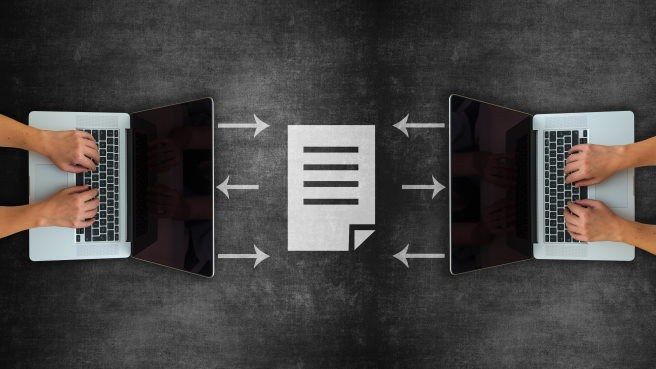
Secure File Sharing
Host your own secure file-sharing server on-premises or in the cloud. Users can share files via secure web links, with no limits on user numbers.
Learn more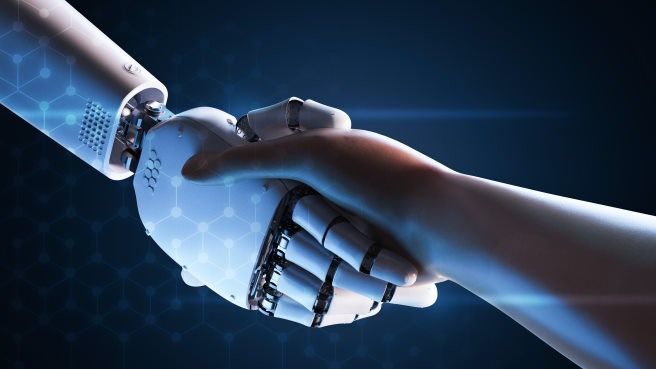
File Transfer Automation & Event Triggers
Trigger actions when events occur – for example, automatically transfer files as soon as they arrive. The CompleteAgent client can run as a Windows service or command-line utility on unlimited machines.
Learn more
Flexible MFT Server Customization
Enterprise MFT offers unrivalled customization. A comprehensive JavaScript API exposes almost all server functionality, letting you build custom authentication, file-system extensions and more.
Learn morePricing
Volume licences
Consider our Volume Licences, which offer discounts for large numbers of licences.
Volume licence pricingFrequently Asked Questions
Our customers include







