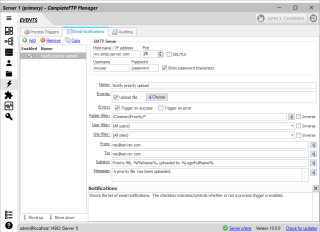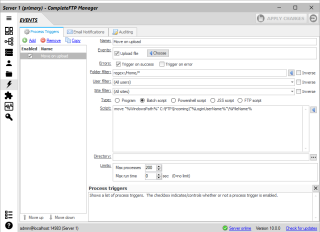Secure FTP Server Gallery
This screenshot gallery illustrates the range and depth of CompleteFTP’s functionality as a secure ftp server.
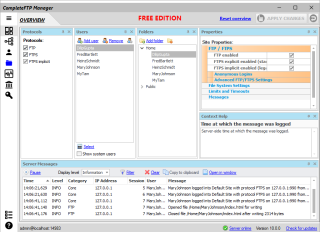
Overview (Free Edition)
The Overview panel allows the administrator to combine a series of views within the one panel.
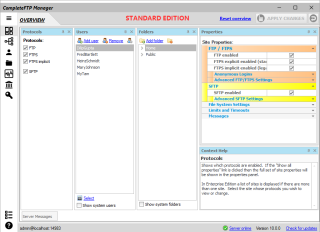
Overview (Standard Edition)
The Overview panel allows the administrator to combine a series of views within the one panel.
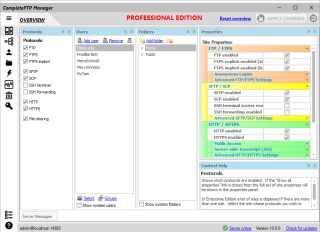
Overview (Professional Edition)
The Overview panel allows the administrator to combine a series of views within the one panel.
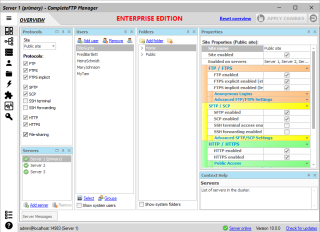
Overview (Enterprise Edition)
The Overview panel allows the administrator to combine a series of views within the one panel.
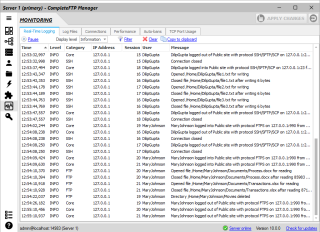
Real-Time Logging
The Real-Time Logging tab in the Monitoring panel shows log-messages from the server as the occur. The same view is also available as a dockable panel in the Overview and as a slide-up view in the Extensions tab.
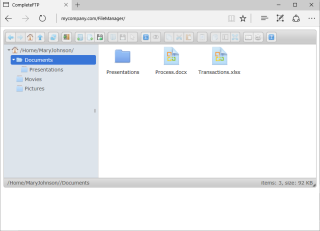
Web-based file-manager
CompleteFTP Professional and Enterprise Editions support browser-based file-management. All the expected operations are supported, such as directory browsing, uploading, downloading, renaming, moving, copying, deleting and drag-and-drop. Uploading and downloading of files of multiple gigabytes are supported.
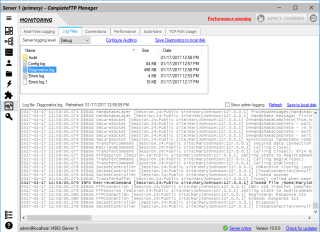
Diagnostics
The Diagnostics tab in the Monitoring panel displays the server's log files. A log file may be viewed by selecting it in the top window that displays the logs.
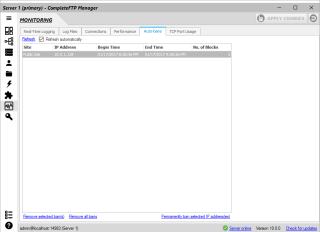
Auto-bans
In the auto-banned IP addresses tab, all currently auto-banned IP addresses are shown. Selecting an IP address and clicking Remove selected ban(s) will unban an IP address. Choosing Permanently ban select IP address(es) will add a permanent filter banning the selected IP addresses.
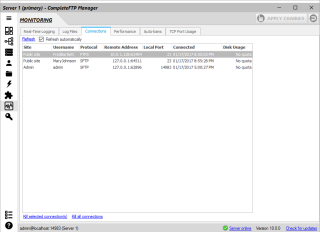
Connections
In the client connections tab the current connections to the server are shown. The Kill selected connection option can be used to immediately disconnect a user from the server.
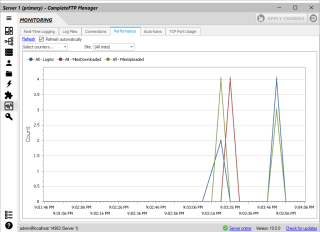
Performance
A variety of real-time statistics can be charted, such as the number of connections, the number of file uploads and downloads, and the bytes uploaded and downloaded. These can be charted cumulatively and for each protocol.
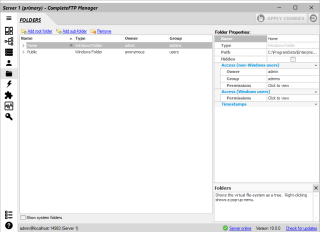
File-System
CompleteFTP has an extremely flexible virtual file system, which means that folders can be mounted from almost anywhere on the physical file system (or network) and combined in various ways.
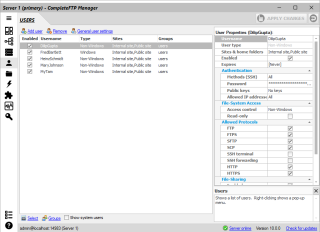
Users
CompleteFTP supports unlimited numbers of users, including Windows and non-Windows users. The Users screen displays the current users, and ways to add, modify and delete users.
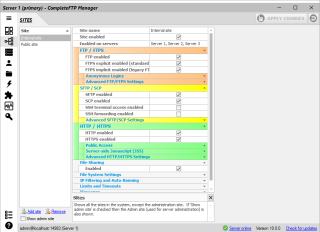
Sites
The Enterprise Edition of CompleteFTP supports the creation and administration of multiple sites. For example, it may be desirable to have internal users use the default user site, and to create a completely different site for external users (external to the organisation).
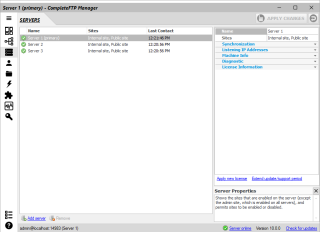
Servers
The Enterprise Edition of CompleteFTP provides support for clustering of multiple servers across different machines (from 7.0). Native clustering is not supplied, but in combination with a hardware or software load balancer (e.g. Microsoft NLB) load balancing and failover can be achieved. Read more
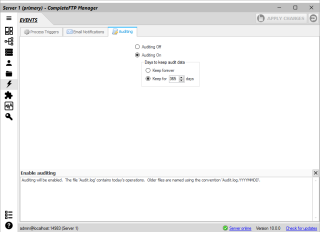
Auditing
CompleteFTP supports the use of an audit log. The audit log records all important file transfer operations as well as login/logout.