CompleteFTP 12.0 released
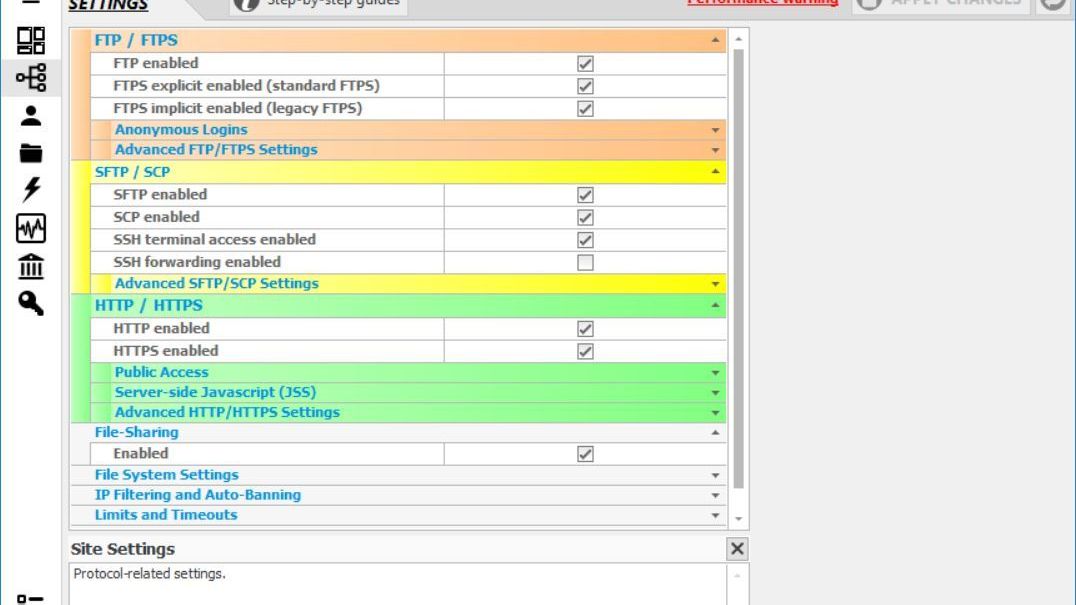
We have just released CompleteFTP 12.0, and it is available now for current customers to download and install. For customers whose support agreement has expired, please contact us to ask for a renewal quote. We recommend keeping up-to-date if possible, as most releases include important bug fixes, including security patches.
CompleteFTP 12.0 - Many New Features
12.0 is a substantial release that has numerous new features. There's a new and improved web file manager that includes support for file sharing - something that previously had to be done using our CompleteBox client application that needed to be installed on the computer where the sharing was initiated from. There's also a new Web Admin application for basic web-based user administration. Over time this application will be enhanced so that it eventually matches the CompleteFTP manager application in its functionality.
Some other very useful additions are the file system adapters for Amazon S3 and Azure. If these are enabled and configured, your Amazon S3 or Azure drives can be accessed from CompleteFTP just like a normal file system - similar to an NFS mounted filesystem for those familiar with Sun Microsystems in its prime.
We have also made many enhancements to the JSS (Javascript Serverside) Config API, which adds even more flexibility to scripted events.
We have added some useful minor features as well, such as the TLS/SSL certificate expiring event and the ability to set a per-user home-root. You can also now enter path of Windows folders via text-editor rather than having to navigate to them, and change folder types. Automatic Windows/AD authentication now permits the log-in-as user to be specified per AD group, and you can return a log-in-as user-name from a database authenticator query.
There's been some bug fixes as well, detailed in the revision history.
