Hello,
Sometimes, but it is rare, if communication fails when user is uploading a picture file to the server, that the file stays locked.
How can I release the lock on that file so the user can retrieve to upload it?
Here is the exception thrown when user tries to upload a file that is locked on the server:
Site:XXXXXX:178.XXX.226.XXX] Failed to open /SFTP/035 - XXXX XXX/Pictures/XXXX/XXXX/XXXX/XXXX/9ed014c6-398c-4144-a970-e661b10b56e7.jpg
EnterpriseDT.Net.FtpServer.Core.ServerErrorException: Le processus ne peut pas accéder au fichier 'F:\XXXXXXXXX\Pictures\XXXX\XXXX\XXXX\XXXX\9ed014c6-398c-4144-a970-e661b10b56e7.jpg', car il est en cours d'utilisation par un autre processus. [WindowsPath= F:\XXXXXXXXX\Pictures\XXXX\XXXX\XXXX\XXXX\9ed014c6-398c-4144-a970-e661b10b56e7.jpg, FileMode=Create, FileAccess=Write, FileShare=Read, User=Système] ---> System.IO.IOException: Le processus ne peut pas accéder au fichier F:\XXXXXXXXX\Pictures\XXXX\XXXX\XXXX\XXXX\9ed014c6-398c-4144-a970-e661b10b56e7.jpg ', car il est en cours d'utilisation par un autre processus.
à System.IO.__Error.WinIOError(Int32 errorCode, String maybeFullPath)
à System.IO.FileStream.Init(String path, FileMode mode, FileAccess access, Int32 rights, Boolean useRights, FileShare share, Int32 bufferSize, FileOptions options, SECURITY_ATTRIBUTES secAttrs, String msgPath, Boolean bFromProxy, Boolean useLongPath, Boolean checkHost)
à System.IO.FileStream..ctor(String path, FileMode mode, FileAccess access, FileShare share, Int32 bufferSize)
à EnterpriseDT.Net.FtpServer.Utility.EncryptStream.PossiblyEncryptedFileStream..ctor(String path, Boolean encryptionOn, String password, FileMode mode, FileAccess access, FileShare share, Int32 bufferSize)
à EnterpriseDT.Net.FtpServer.FileSystem.Windows.WindowsAdapter.GetStream(ISession session, IFileSystemNode node, String path, Boolean encrypted, FileMode mode, FileAccess access, FileShare share)
--- Fin de la trace de la pile d'exception interne ---
à EnterpriseDT.Net.FtpServer.FileSystem.Windows.WindowsAdapter.GetStream(ISession session, IFileSystemNode node, String path, Boolean encrypted, FileMode mode, FileAccess access, FileShare share)
à EnterpriseDT.Net.FtpServer.FileSystem.Windows.WindowsArchiveAdapter.GetStream(ISession session, IFileSystemNode node, String path, Boolean encrypted, FileMode mode, FileAccess access, FileShare share)
à EnterpriseDT.Net.FtpServer.FileSystem.Windows.WindowsAdapter.GetWriteStream(ISession session, IFileSystemNode node, String path, Boolean encrypted, VirtualFileMode mode)
à EnterpriseDT.Net.FtpServer.FileSystem.Windows.WindowsAdapter.GetWriteStream(ISession session, IFileSystemNode node, String path, VirtualFileMode mode)
à XUWZblN8DwwfmyMK0PW.FcpjWfNAM2KqblfhJns.LwpKAZaCBS(ISession , VirtualFileMode )
à lOx0wYOFNMZeKsualAB.Xie7i7OK3qN5JSTw3xc.dL1bg0MOVTG(Dmeq6Jxx98Cj2uUOGkS )
Using Process Explorer, I can see the file is locked by CompleteFTP process:
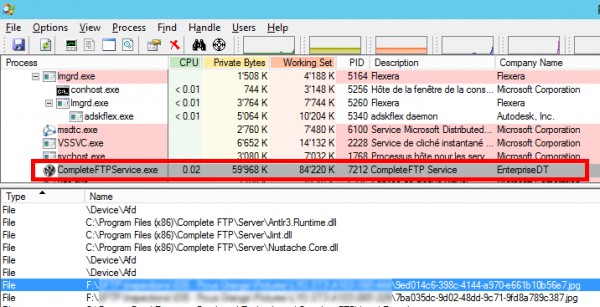
I already tried to restart CompleteFTP server using CompleteFTP Manager without success.