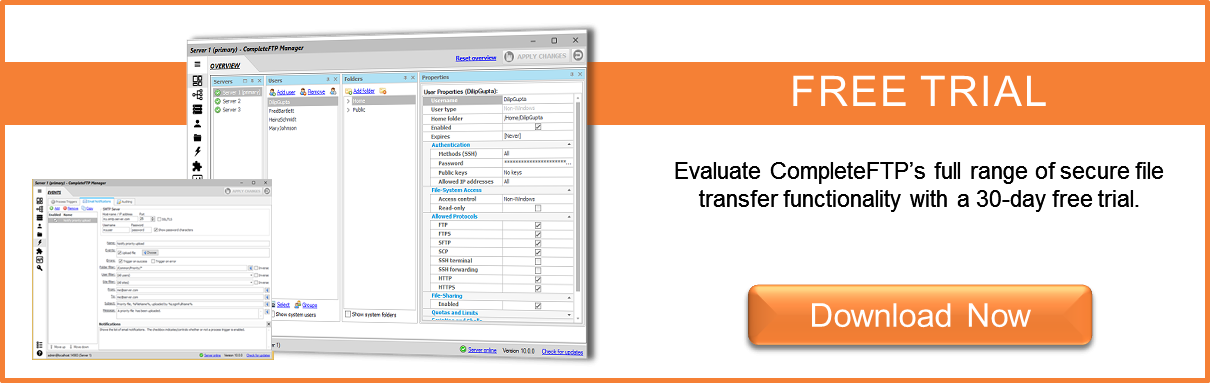CompleteFTP scheduled events
Up until 8.3.0, CompleteFTP's process triggers were initiated by certain events occurring in the server, such as users logging in or out, or files being uploaded or downloaded. Process triggers could launch a batch, Powershell or FTP script, or an executable.
Over time it became obvious from customer feedback that users also wanted to be able to initiate scripts independently from server events - they wanted the power of cron to schedule scripts at whatever time they chose.
CompleteFTP now offers scheduled events (from 8.3.0). These are basically cron jobs that are initiated by CompleteFTP at pre-determined times.
CompleteFTP's scheduled events functionality gives users the full flexibility of cron combined with a user friendly dialog that allows times to be easily selected. For example, a schedule of specific times can be set. Alternatively, repeated events are easily defined by setting even time intervals, which triggers an event every n seconds, minutes, hours, days or months. Days of the week are also supported.
Finally, for the Unix veterans, full cron expressions can be entered (although it should be noted that CompleteFTP's cron expressions also include seconds).
We hope this new, powerful feature will be of significant use to the many CompleteFTP users out there. It is available in the Professional and Enterprise Editions.