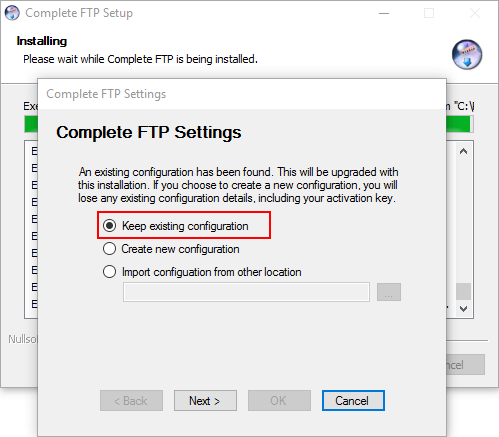To upgrade an existing installation, the new production installer is required. This can be downloaded from the EnterpriseDT website using the link and login details you received when you purchased your license. You cannot use the trial installer that is available on the website to upgrade a production installation. Please contact support if you cannot locate your login details.
Prior to upgrading, we strongly advise doing an upgrade test on a different machine to ensure the upgrade will go smoothly on your production machine, particularly if you are skipping numerous versions. This FAQ explains how to test your upgrade.
If you have upgraded and it is not working as you expect, it is straightforward to roll back to your previous version as described in this FAQ.
To perform the upgrade, exit the CompleteFTP manager application if it is running, and install the new version. The default option is to upgrade your existing configuration to the new version (preserving your settings). You do not need to uninstall prior to running the new installer.