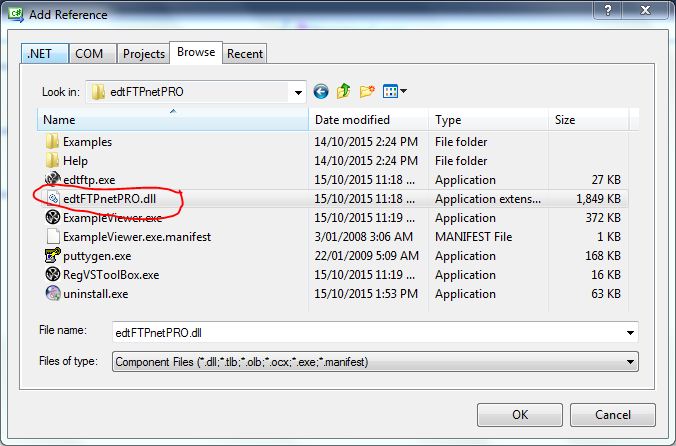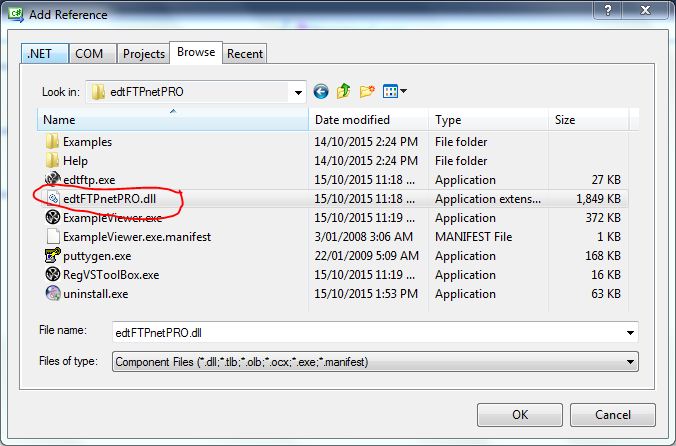
edtFTPnet/PRO is installed using the executable installer provided.
Once installation is complete, please examine the examples on our website
To develop your own applications using edtFTPnet/PRO, you will need to include a reference to the edtFTPnetPRO.dll in your Visual Studio project. The DLL can be found (by default) in C:\Program Files (x86)\Enterprise Distributed Technologies\edtFTPnet PRO. It can be copied to somewhere more convenient if desired. A trial license is generated on installation and is written to the Windows registry. It is valid for one month.
A trial license is generated on installation and is written to the Windows registry, where it is read by the DLL. It is valid for one month. If you are using the .NET standard assembly, you will need to add these license registry values to your configuration file or set them explicitly as described here. The trial license values can be found in HKEY_CURRENT_USER\Software\Enterprise Distributed Technologies\edtFTPnet PRO.
If you right-click on your Visual Studio project and select "Add Reference ..." you will be shown the dialog similar to that shown below (depending on the version of Visual Studio you have installed). Select the Browse tab and add edtFTPnetPRO.dll, as shown below: