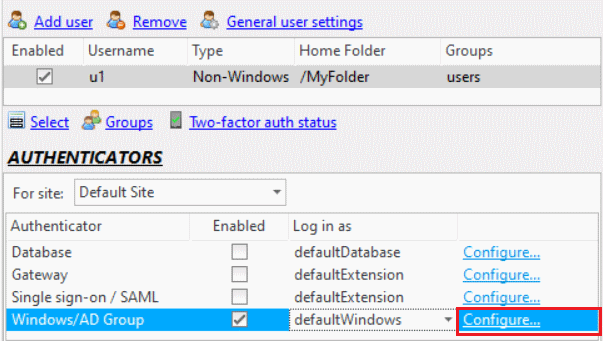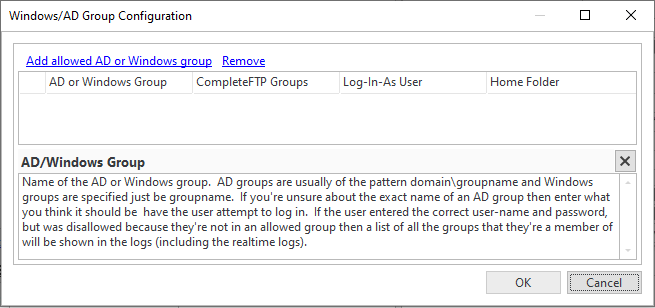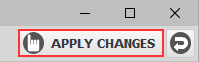Allow all users from a Windows group to log in
- Select the 'Users' panel from the side-bar menu.
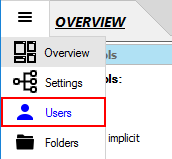
- In the 'Authenticators' section, enable the Automatic Windows authentication method by checking its 'Enabled' checkbox.
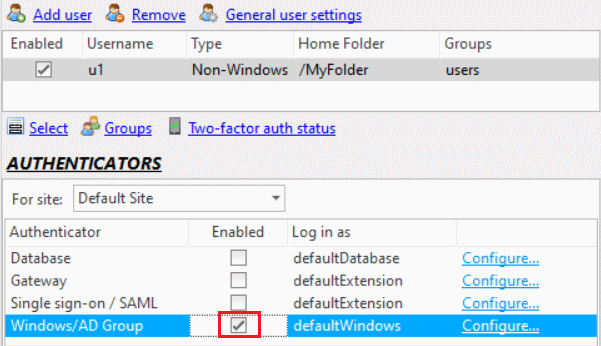
- Set the 'log-in-as' user for this authentication method via the drop-down list (optional).
Note: users connecting via this method are subject to the properties of the 'log-in-as' user. By default, the 'defaultWindows' user is selected
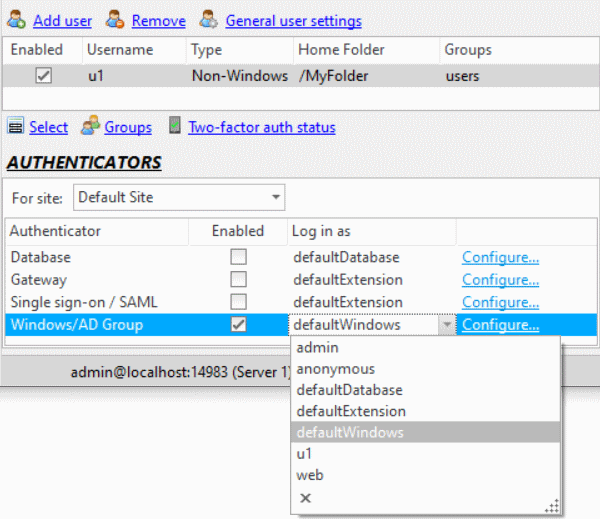 .
.
- Click the 'Configure' link to the right, in order to enable logins for users who belong to a particular Windows group.
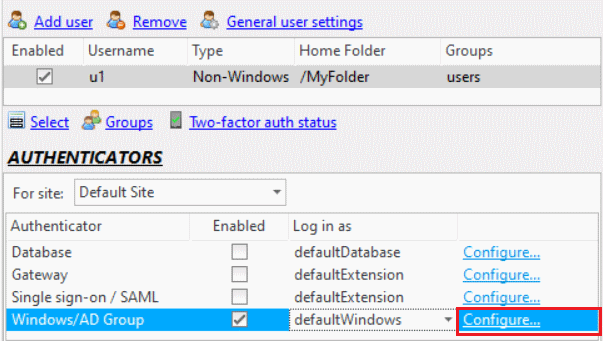
- Click 'Add' and enter the name of either an Active Directory (AD) or a local group in the first column. Then click 'OK'.
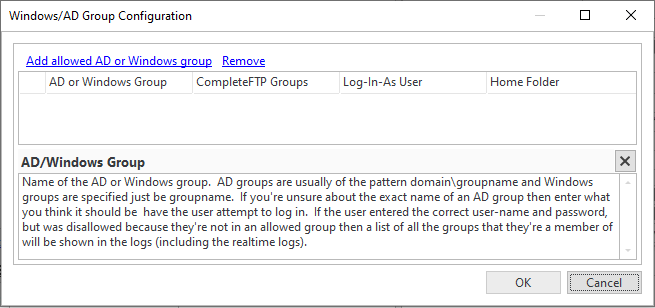
- Finally, click the 'Apply changes' button at the top right of the CompleteFTP Manager.
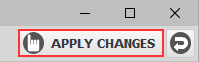
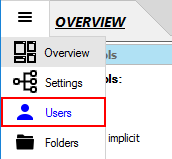
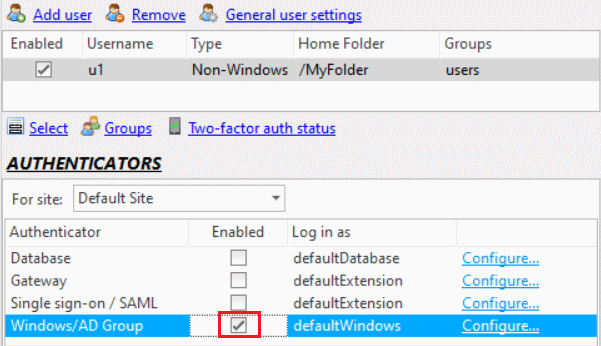
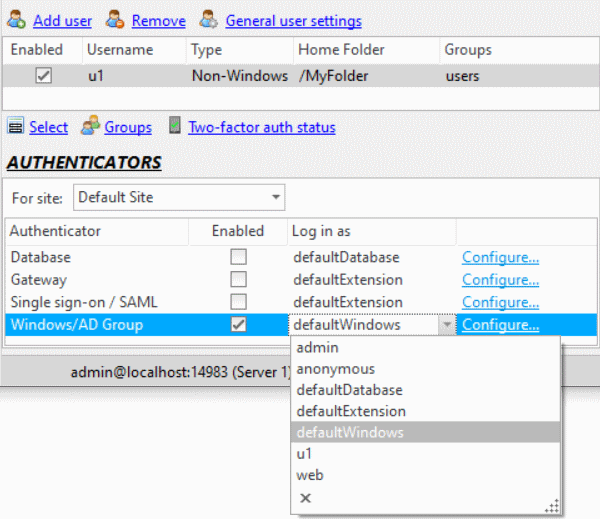 .
.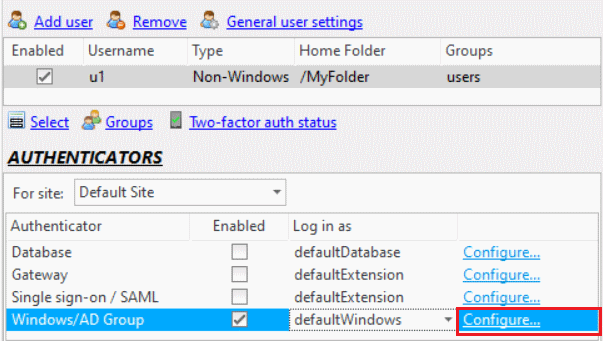
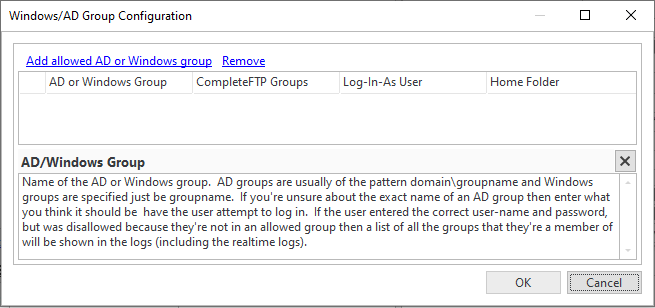
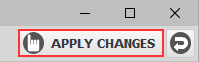
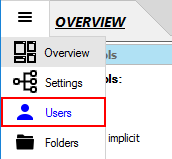
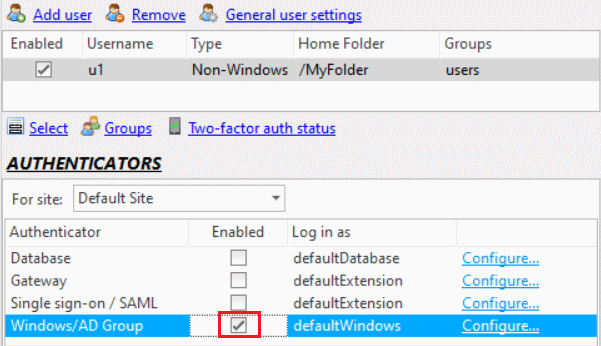
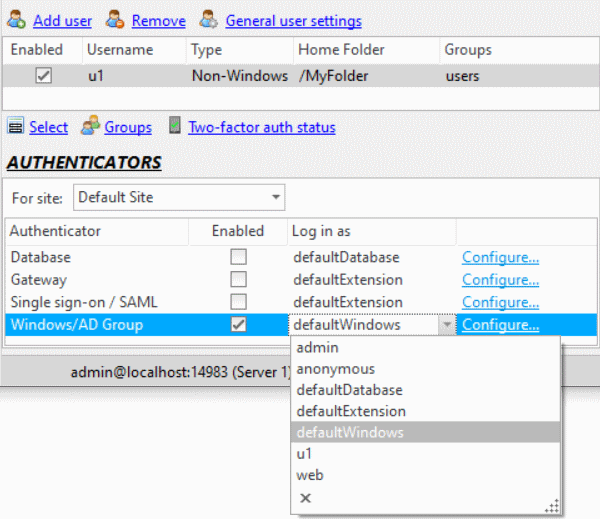 .
.