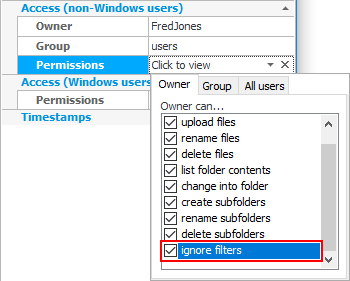Sometimes it is a requirement to block the upload of certain file types, such as executable files. This can be done by using filename filters, in the Filesystem settings of the site.
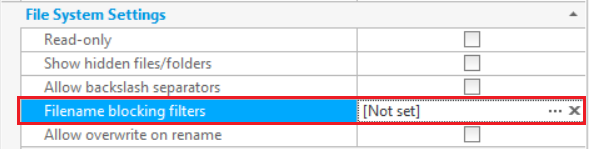
Select the ellipsis to bring up the Manage Filename Filters dialog, as shown below and add the filename masks required. For example, to match executable files, use "*.exe". Multiple filters can be added to match various file types.
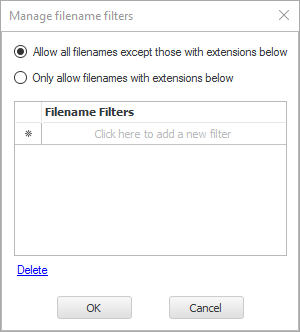
The filters apply to all protocols - SFTP, SCP, FTP/FTPS and HTTP/HTTPS.
These filters can be applied in one of two ways. The default is to block the upload of filenames that match the filters. But this can be inverted by selecting the radio button to only permit files that match the filters.
It is important to realize that once set up, these filename filters apply to all files that are uploaded to the site - and to files that are being renamed (filename filters also prevent renaming files to banned names).
The only way to avoid filename filters is by specifically adding the "ignore filters" permission to a virtual directory. Then all users who have this permission will be able to upload any files they wish.