A list of users can be exported by right-clicking on the user list in the Users panel and selecting 'Export users' and then either 'Export selected users' or 'Export all users'.
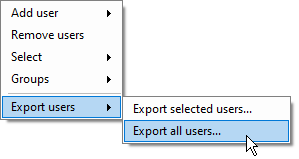
A dialog is shown where the desired export can be specified. Since some user properties have different values for different sites, it's possible to select the sites for which data should be exported. Users have many properties, so only those that are selected will be exported.
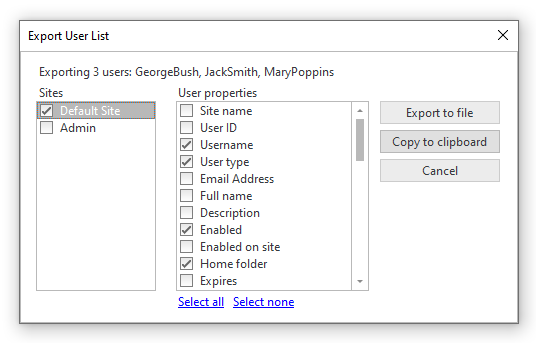
The list can be exported to a file or copied to the clipboard. When copied to the clipboard, fields will be tab-delimited, which allows pasting into spreadsheets. When exported to a file the format can be either CSV or tab-delimited depending on the extension of the file selected (.csv or .tab, respectively). The default is .csv.