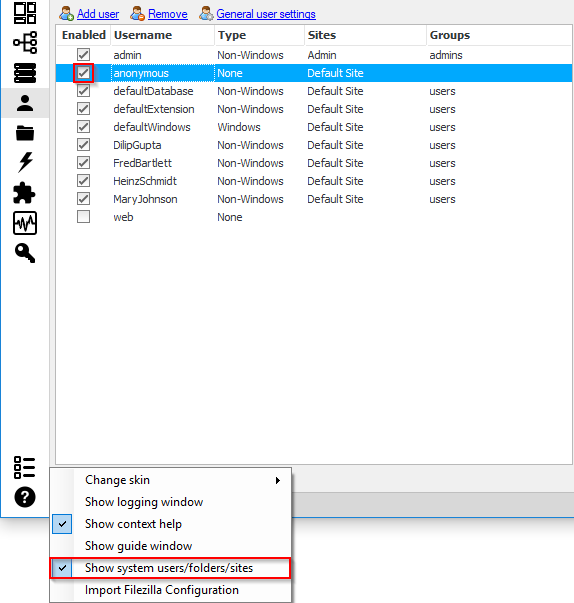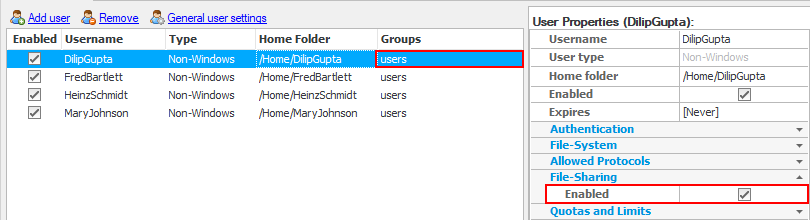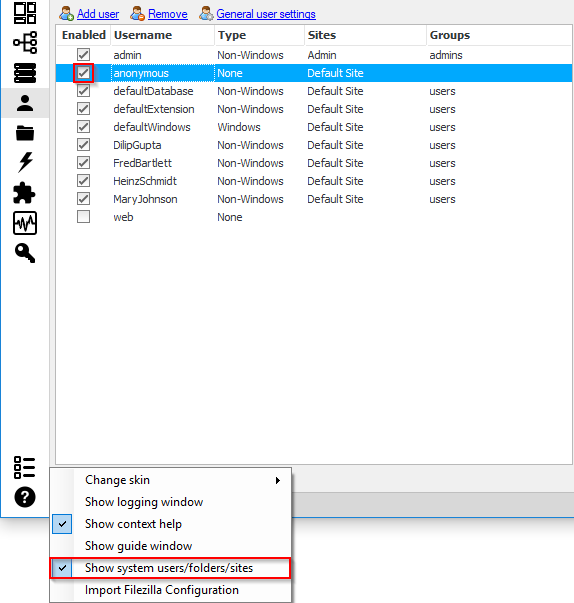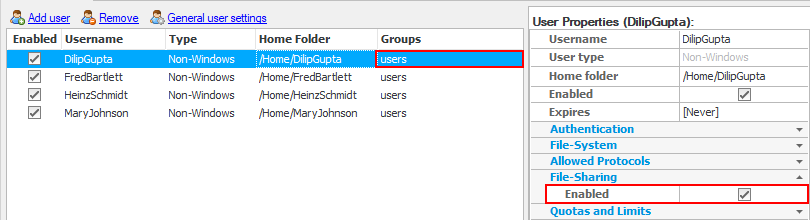How to enable file sharing
CompleteBox enables storing or sharing of local files on a CompleteFTP server instance, which
must be either the Professional Edition or Enterprise MFT.
There are a few settings that must be enabled in CompleteFTP for CompleteBox
users to begin using CompleteBox to share or store their files. If file-sharing
is enabled during installation, all the settings below should already be enabled.
The settings below should be checked if there are any problems getting file-sharing to work.
- File sharing must be enabled in CompleteFTP. The CompleteFTP site must have sharing enabled,
as described here. If it's turned off then users will no
longer be able to connect via CompleteBox and shared files will no longer be available via HTTP/S.
- Public HTTP access must be enabled, as described here. It is enabled by default.
If it is disabled then files that have been shared via a link will not be accessible to users who have
not logged in.
- HTTPS must be enabled, as described here. It is enabled by default.
If it's disabled then shared files will not be accessible via a link.
- The anonymous system user must be enabled, via the Users tab. Use 'Show system users/folders/sites' in the Options menu at the bottom left of the window to
display it. It is enabled by default. As with public HTTP access above, if it is disabled then files
that have been shared via a link will not be accessible to users who have not logged in.
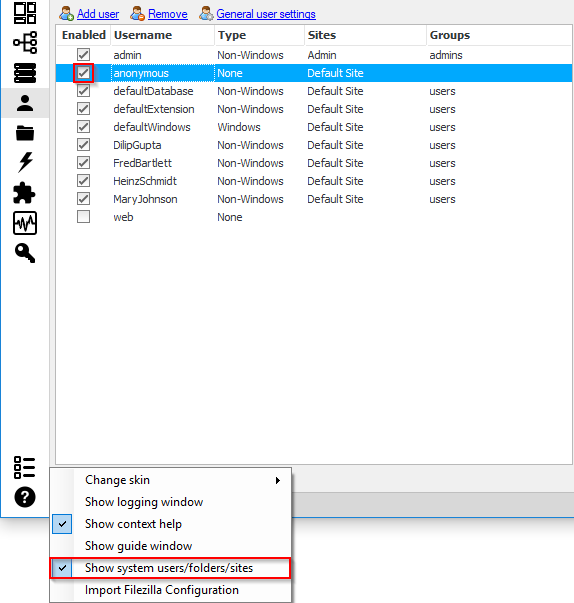
- If a user is to share files, then their account must be enabled for sharing and they must be
a member of the users group (as shown below). If a user's
sharing is disabled then they will no longer be able to connect via CompleteBox and any files that they
have shared will no longer be accessible.
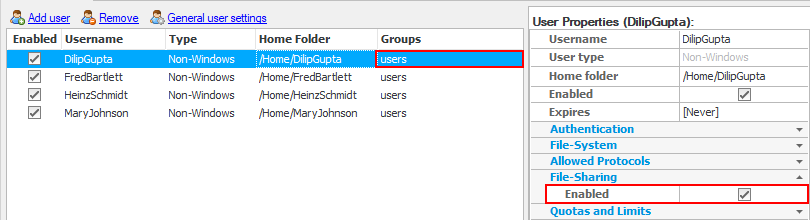
Finally, sufficient CompleteBox user licenses must be enabled in CompleteFTP so that every user who
is file sharing has a user license. Each person requires a user license. The license count is based on
the edition of CompleteFTP being used (from 10.0 onwards). The Professional Edition includes 50 user
licenses, while Enterprise MFT includes unlimited licenses.