If a default Windows domain is set, it means that Windows users on the default domain can login without specifying the domain (instead of using MyDomain\MyUserName they can use MyUserName). This can be very convenient for users.
You can set the default Windows domain in the General User Settings dialog box of the Users panel as shown below.
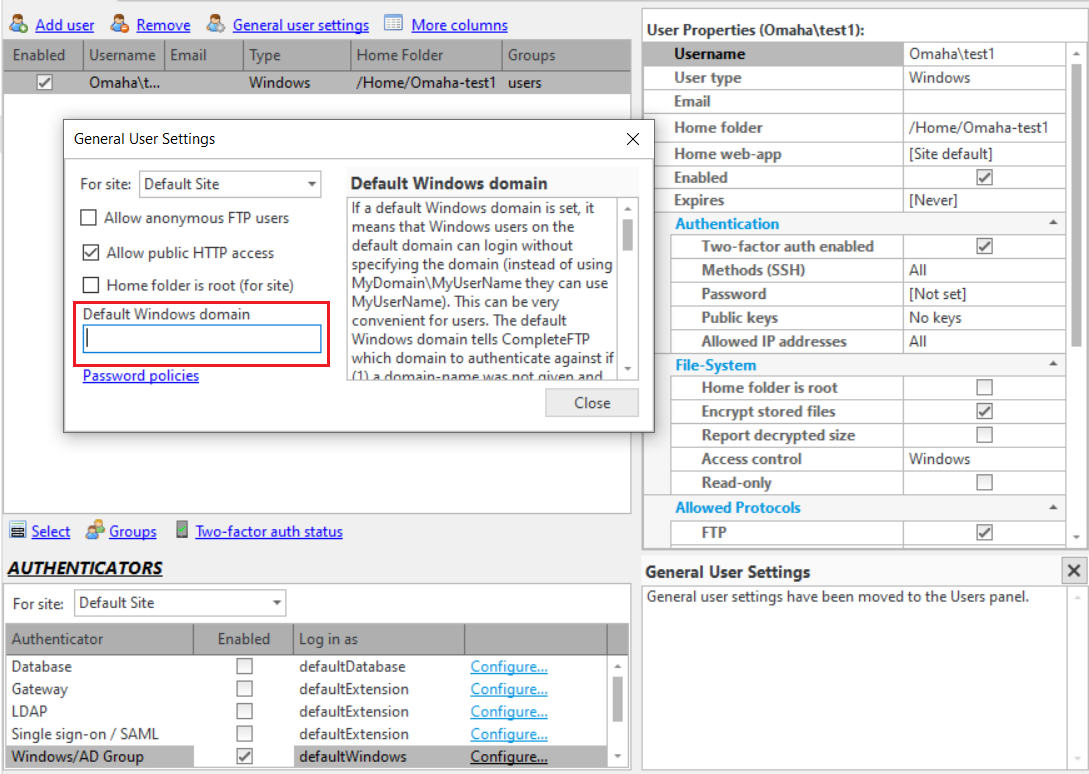
The default Windows domain tells CompleteFTP which domain to authenticate against if (1) a domain-name was not given and (2) no exact match was found in CompleteFTP's list of users.
For Windows users that have been explicitly added to CompleteFTP, if the client tries to log in using a username without a domain-name then the server will first look for this exact username in the config (just like it does now). If a match is not found and a default domain has been set then it tries to prefix the default domain to the username and look up the user-list.
If the user is not found in the explicitly added list of users and automatic Windows users are enabled, the default domain is again used if the domain name was not specified while logging in. This will result in logging in as 'DefaultDomain\MyUserName'. One consequence of this is that if a default Windows domain has been set then an attempt to log in without specifying a domain name will never log into the local machine. CompleteFTP will always assume the default domain should be used. If the user does want to log into the local machine when a default domain has been set they have to log in using ".\MyUserName".