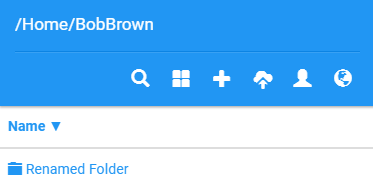To Rename a folder you select the folder that you would like to Rename, then select select Rename.
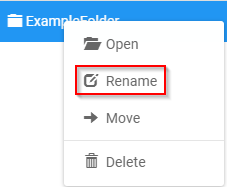
Once rename has been selected you will then be prompted to Renaming the folder, then select the Rename button
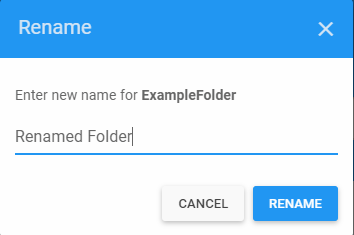
Once the folder has been renamed you will then see the renamed folder in your directory.