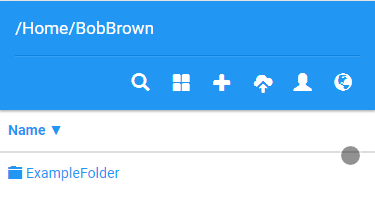To add a folder, Select the plus icon and select New Folder
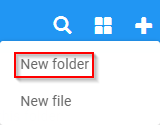
Once the New Folder has been selected you will be prompted to create a name for the folder, then select the create button
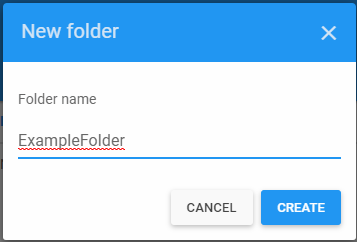
Once it has been created the folder will be shown in the home folder