Amazon S3 is a generic cloud data storage system offered by Amazon Web Services (AWS). S3 storage containers are called 'buckets'. S3 buckets may be mounted in the virtual file-system of CompleteFTP Enterprise MFT. Once an Amazon S3 bucket has been mounted as a folder in CompleteFTP, it may be accessed seamlessly by users in the same way that any other folder is accessed.
Access to an S3 bucket may be granted via either role-based access control or a secret access key.
Role-based access control may be used if CompleteFTP is installed on an AWS EC2 virtual machine instance. An IAM role may be assigned to an instance and this role may be granted access to a bucket. If this has been done then a secret access key is not required.
A secret access key is required in cases where role-based access control is not being used. Each AWS account can have many secret access keys. They may be created and destroyed in the Security Credentials panel of the AWS console. Each secret access key has an 'access key ID'.
Amazon S3 folders are added to CompleteFTP's virtual file-system in the same way as other folders in the filesystem - via the Folders tab, and by choosing New root folder or new sub-folder - in CompleteFTP Enterprise MFT, there is a Amazon S3 Folder menu item.
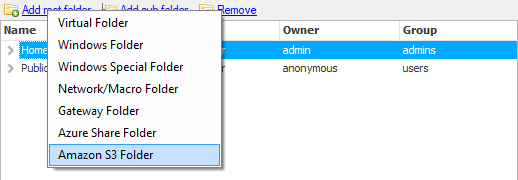
This brings up the Configure Amazon S3 Folder dialog box.
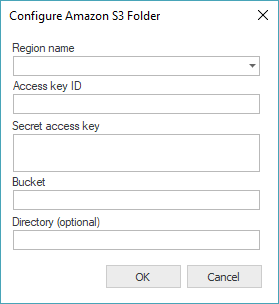
In the dialog box, the following may be entered: (1) the name of the region in which the bucket was created, (2) the access key ID, (3) the secret access key, (4) the bucket name, and (5) optionally the path of the directory that's to be mounted. The access key ID and the secret access key should be left blank if role-based access control is being used. If the directory is left blank then the root-level of the bucket will be mounted.
Once the changes have been applied, the folder should be accessible to connecting clients.