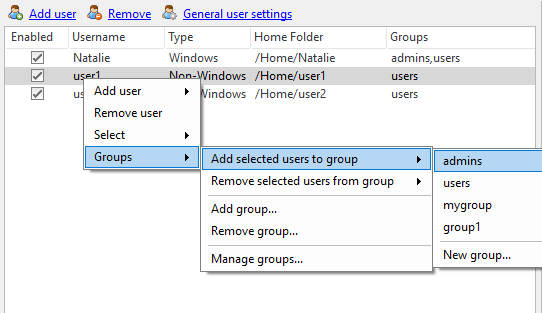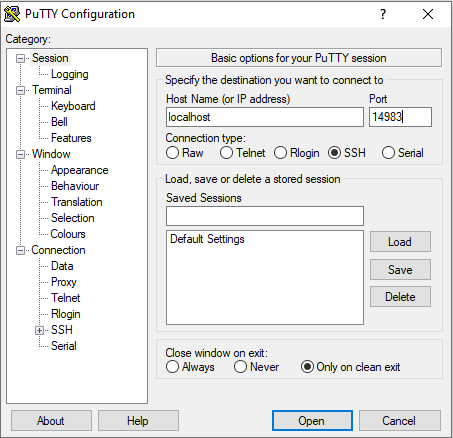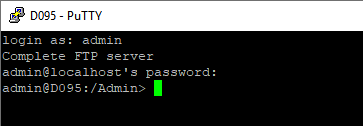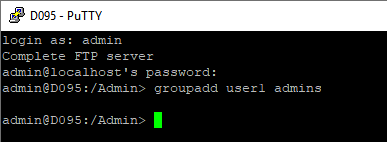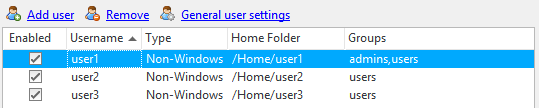Open the CompleteFTP Manager and open the Extensions panel.
Click Add extension->Javascript(JSS) extensions->Custom Commands.
Enter AdminAPI into the Name field then enter the following JSS code:
function groupadd(userName, groupName) {
var config = system.getConfig();
var user = config.users.get(userName);
var group = config.groups.get(groupName);
group.members.add(user);
config.applyChanges();
}
The process trigger should now look like this:
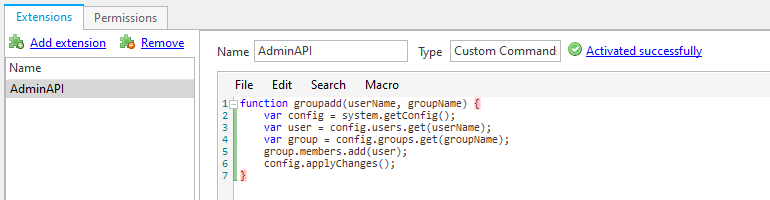
Select the Permissions tab.
Click Add user permission and select AdminAPI and your user.
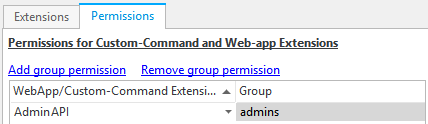
Create a group into which the user will be added.
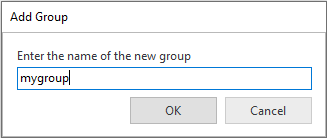
Add the login user to the admins group.