CompleteFTP users can access some basic account management features via the Account Management web-app. Users can do the following:
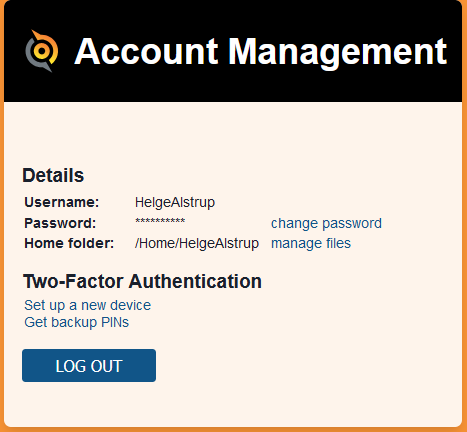
If the password policy of the server allows passwords to be changed then a link labelled 'change password'. When pressed the user is taken to a page where they can change their password. They must enter their existing password as well as their desired new password.

To reduce the workload for administrators, users are able to register new devices and access backup codes via the Account Management web-app. This is only possible if 2FA is enabled for the site and the user, otherwise the 2FA section isn't shown on the account management home page.
This is done using the same page that users use to activate their first device.
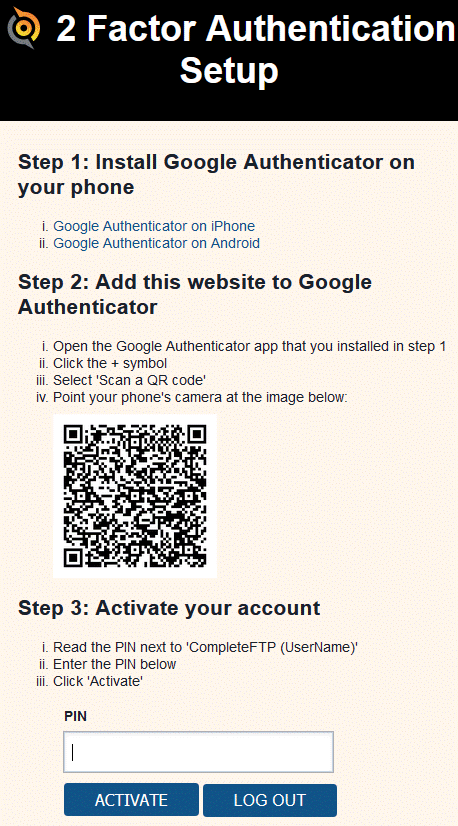
As described here, backup PINs are one-time passwords that users can use in place of the PINs generated on the device. Ten backup PINs are generated the first time the user visits the backup PIN page. The user should keep these in a secure place. PINs will be removed from the list as they're used. New PINs can be generated by clicking the 'Get new PINs' button.
