CompleteFTP supports unlimited numbers of users. All editions support non-Windows users. Windows users are supported in Standard, Professional and Enterprise MFT.
The Users screen displays the current users, and ways to add, modify and delete users.
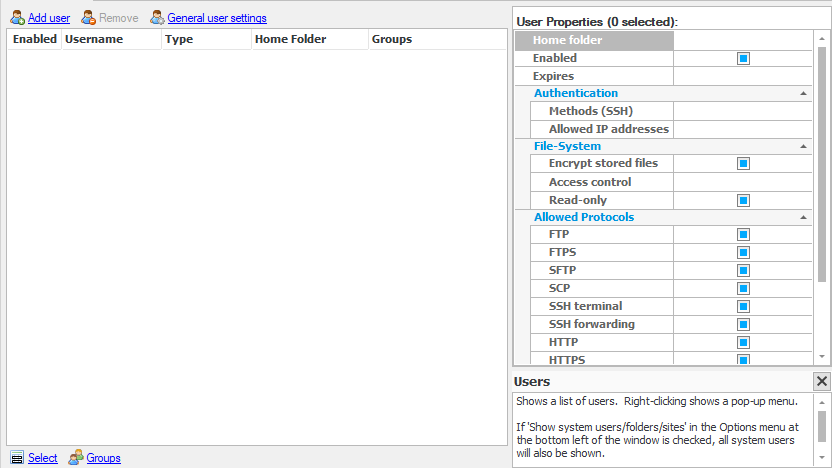
If an existing user's details are selected in the list of users shown, a panel at the right enables the details to be changed, such as the username, password, and home directory (For more information on changing the user's home directory, please refer to Step-by-step guide: Change the home folder of a user). The allowed protocols for the user are also displayed - as well as on a site basis, protocols can be enabled or disabled for each user. The user can also be disabled by unchecking the Enabled checkbox.
Note that CompleteFTP supports the Automatic Windows Users (AWU) feature. This allows the administrator to enable login of any Windows user without having to manually add the user to CompleteFTP's internal user list. See how to configure automatic Windows users for more details.
User data can be exported by right-clicking on the user-list and selecting 'Export users'.