In FTP's passive (PASV) mode, transfers and directory listings are performed on a separate network connection to the control connection, which is typically on port 21. Instead, the server listens on a different port number which is in the server's passive port range. The PASV command sends this port number to the client, asking it to connect on this port to make the transfer or listing.
The passive port range is set in the server as described below. Typically, firewalls must also be configured on the server end to allow clients to connect to the server for all ports in the passive port range. An unconfigured firewall is usually the issue if clients can connect successfully but fail to transfer files or list directories. This is not applicable to SFTP, which uses a single port - only FTP and FTPS.
The minimum and maximum port numbers are set using the Minimum port number setting and the Maximum port number setting. These settings are part of the Passive (PASV) Transfer Settings group of settings. It is recommended to set a passive port range of 100, and the range should be between 1024 and 65535. For example, set the lower bound to 15000, and the upper bound to 15100.
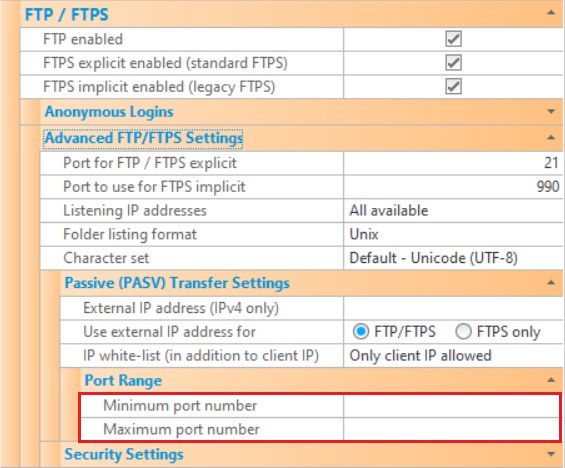
If these values are not set explicitly, the defaults are used.