


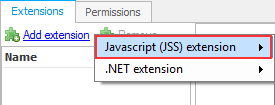

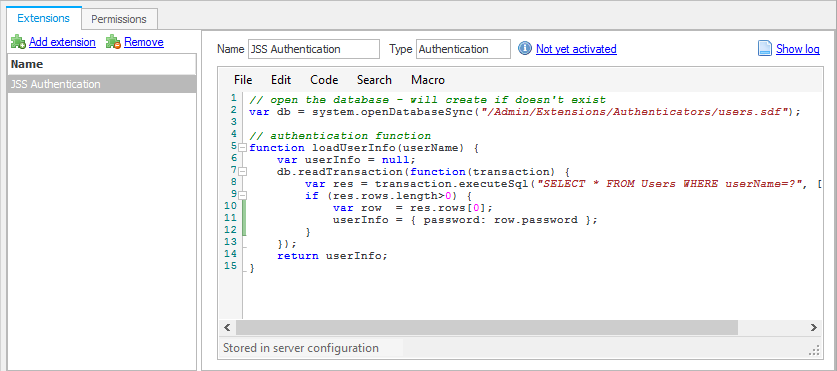
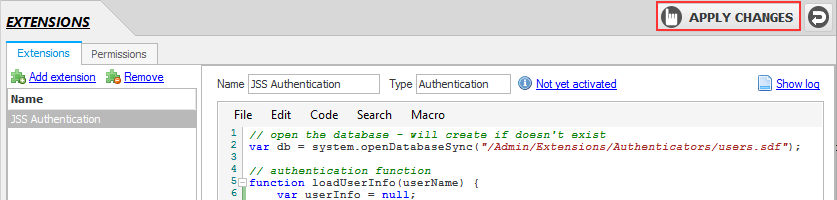
A JSS Extension is an extension written in JSS (Javascript Server-Side).
Four types of JSS extensions are supported:
Note that this feature is only available in Enterprise MFT.
To create a CompleteFTP JSS extension:



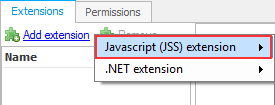

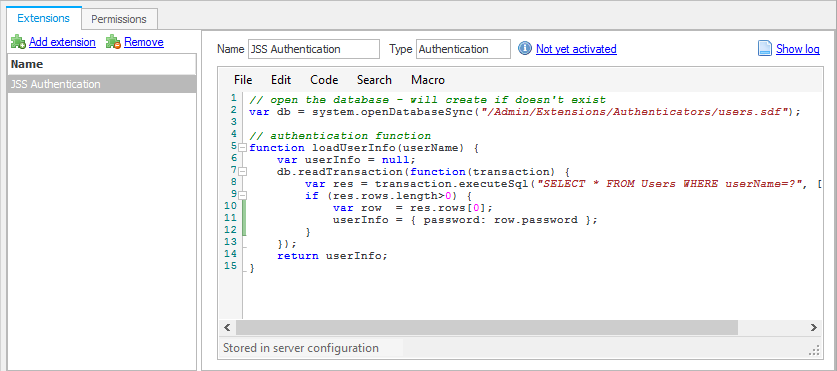
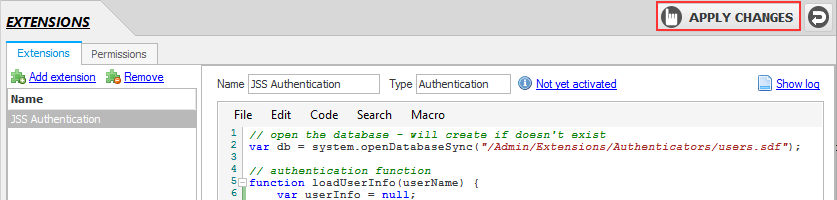
Note: Full details of JSS API are provided in the JSS API Reference.
Some JSS extensions must be registered in order for them to take effect. This is done automatically for authentication and file-system extensions when they are created, but it must be done manually for custom-command extensions. Each type of JSS extension has its own method of registration:
IP filter extensions will be used as soon as they're added.
Custom authenticators will only be used if they're enabled in the 'Other authentication methods' list, in General User Settings, in the Users panel.

Only users who have permission for a particular custom command extension may invoke the commands that it defines. Permission may be granted to individual users or groups in the Permissions tab, in the Extensions panel, as shown in the example below:

Folders that use a custom file-system extension may only be created, if they have a folder-type defined for them. This is done in the 'Folder Types' tab of the Extensions panel.
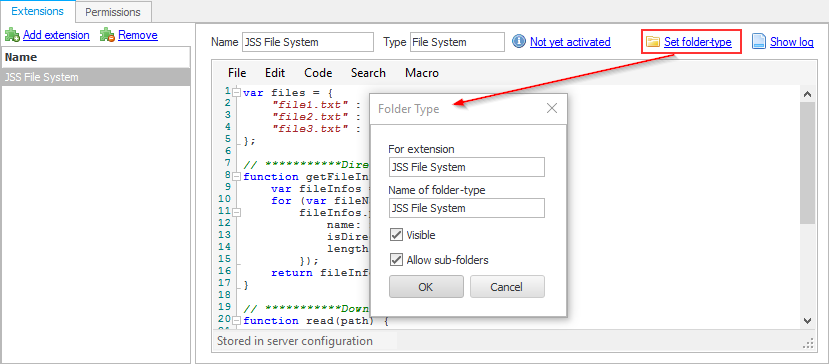
For the JSS code in the CompleteFTP editor, you can save it by choosing 'File/Save to/File on server...' then choose where to save the file and name the file.

After that, the file can be loaded by 'File/Open from/File on server...'.

For a quick save after editing, you can use 'File/Save [Ctrl+S]' or just click on 'Apply Changes'.
